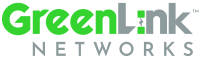Stay Connected
with the GreenLink Softphone
Call, Chat, Chat Rooms, and presence from any device and anywhere you go.

System Requirements
Android
Android version 8.0 (Oreo) or higher
Supported Devices
Android smartphones, tablets, and Chromebooks.
For Chromebooks, it must run ChromeOS 53 or higher, and that the model is supported by Google Play Service.
See https://sites.google.com/a/chromium.org/dev/chromium-os/chrome-os-systems-supporting-android-apps.
iOS
iOS 14 or higher
Supported Devices:
Phones, iPods and iPads that run the required iOS version.
Microsoft Windows
Microsoft Windows 10, including 2-in-1 tablet support (Fall Creators Update or newer required)
Microsoft Windows 11
Microsoft .Net 4.6.2 for Windows MSI install
Processor
- Minimum: Core 2 Duo 2.1 GHz
- Recommended: i5/i7 2.4 GHz and above
- Minimum Memory: 4GB RAM
- Recommended Memory: 8 GB RAM and above
- Hard Disk Space: 1Gb
- Connection: IP network connection (broadband, LAN, wireless); Constant Internet connection
- Audio Device: Full duplex, 16-bit or USB headset
Mac OS
macOS 11.0 (Big Sur)
macOS 12 (Monterrey)
Processor
- Minimum: Core 2 Duo 2.1 GHz
- Recommended: i5/i7 2.4 GHz and above
- Minimum Memory: 4GB RAM
- Recommended Memory: 8 GB RAM and above
- Hard Disk Space: 1Gb
- Connection: IP network connection (broadband, LAN, wireless); Constant Internet connection
- Audio Device: Full duplex, 16-bit or USB headset
This page is for customers that have gone through our Mobility Suite implementation. If you are a GreenLink customer and want to have the GreenLink Mobility Suite activated on your account, please email help@greenlinknetworks.com.




.png)

.png)

.png)